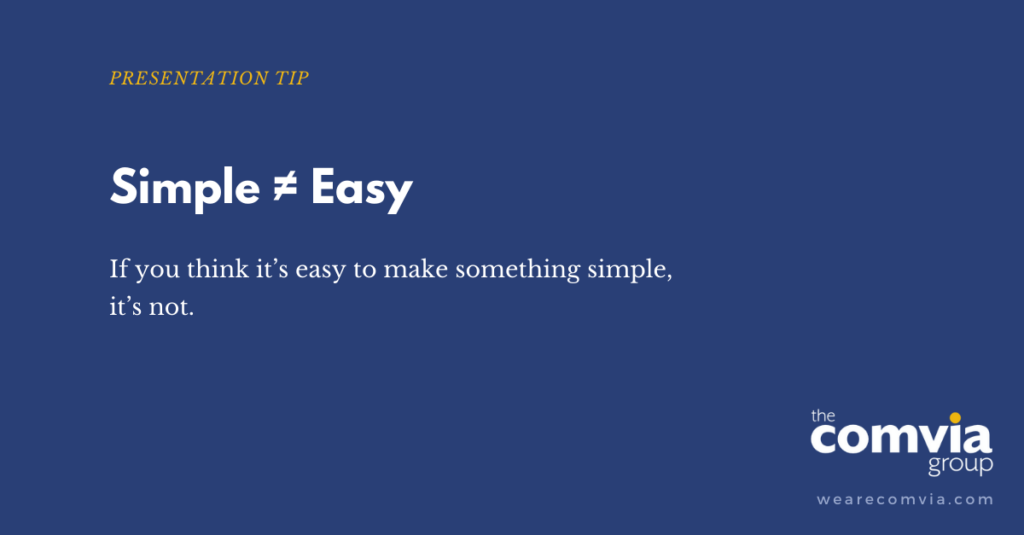It takes great effort to make these things easy for others. For example, the user interface of an app or mobile device needs to be simple and easy to understand without reading a manual, right? The same is true for a presentation where you need to help an audience understand concepts or data that are unfamiliar or complex.
How do you do that? Through editing, refining, and rehearsing.
Here are some tips:
- Record your presentation and watch it back. As you experience it like your audience will, try to put yourself in their shoes. Are you giving them too much background? Are you making assumptions and leaving something critical out? I use Zoom or QuickTime to record myself and my slides when I rehearse.
- Figure out where you can edit your presentation (script and slides) to make complex points more simple. Sometimes you may need to make a slide less busy and narrate the supporting points instead. Other times you may need to inject an example or analogy into your script. And maybe you need to rewrite certain parts of the script to help explain complex concepts with words and visuals that are more appropriate to the intended audience.
- Then rehearse again. And if you can, try to give the presentation a test drive in front of a few people who can provide feedback from the viewpoint of your intended audience.
As Steve Jobs once said, “Simple can be harder than complex: You have to work hard to get your thinking clean to make it simple. But it’s worth it in the end because once you get there, you can move mountains.”
Take the time to ensure your presentations are clean and simple. It will make them easier to present, and more effective and engaging for your audiences.